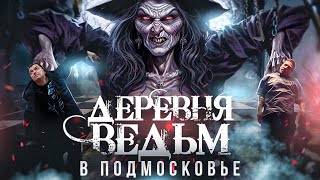This is custom software for use with a FDEM-8BT instrument, meant for a 7 inch Android tablet with a screen resolution of 1024X600, other screen sizes are not currently supported.
Graphic area
This is the main area on the screen where the eight frequencies are shown graphically.
Each frequency is drawn to its own scale. The highest frequency is at the top of the screen and the lowest frequency is at the bottom. Tap and slide finger in this area to display the station number and distance from start of line in General Info area.
Save File
This button is used to save the field data to internal storage on the tablet, a file name must be provided before using this option.
Load File
This button is used to load the field data from internal storage on the tablet, a file name must be provided before using this option.
START Line
To start a new line/file: set up the data logger and coils in the correct configuration, then press START Line. Enter File Name when prompted.
Export Data
FDEM data files can be exported to Surfer or PCFDEM format data file using this option. Surfer files can be viewed on the tablet using 3DSurface app.
Coil Spacing
Before starting a new line, select the coil spacing that will be used, using this option. Tap the area showing a new scroll panel will open in the graphic area
scroll to the value to be used and select using the button on the right.
Station Spacing
Before starting a new line, select the station spacing that will be used, using this option. Tap the area now showing a new scroll panel will open in the graphic area, scroll to the value to be used and select using the button on the right.
File Name
Use the area to the right of File Name to enter new file names. Tap the input area and use the keyboard to input a new name and tap DONE when done. File names must the format "name" not "name.dat", the program will add the ".dat" suffix.
Join two Lines
After lines have been completed, two lines can be joined to form one line using this option.
Export Type
Use the spinner to select either Surfer or PCFDEM file format.
Plot Values
Amplitude
Select this option before loading a file to display the Amplitude plot.
Phase
Select this option before loading a file to display the Phase plot.
Station Number
The current Station number will be displayed here when busy with a survey.
START
Use this button initiate a reading at a new station.
READ
When the data logger have completed the station's readings two beeps will sound and the BTC LED will come on. Then tap READ to retrieve the data from the logger..
BT
Before starting to take readings communications between the Tablet and the Data logger must be setup. Press BT and choose the device named HC-05 to link to.
GPS
The coordinates of the first and last stations will be incorporated in the data file if GPS use is enabled with this function.
RXbat%=
For each station the battery voltage of the receiver and the transmitter will be retrieved from the data logger, the Receiver battery status is displayed here as a % of full capacity.
TXbat%= Transmitter battery status is displayed here as a % of full capacity
Current GPS coordinates
The bottom left panel is used to display the current GPS data, if available.
General Info
This panel is used to display prompts, warnings and general info.
Fix GPS data for join lines,
Fix depth scale for sounding plot